Why Is Netflix Not Available on My LG TV? The 2025 Support Cutoff Explained
So, you turn on your LG smart TV to relax with your favorite show, and instead of Netflix loading up, you get that dreaded message: “Netflix will no longer be available on this device after November 4, 2025.” Excuse me—what? My TV isn’t even old enough to start kindergarten yet, and Netflix already thinks it’s obsolete?
A viral Facebook post from one frustrated LG owner blew up recently after she shared the exact same experience. Her TV was only a few years old, yet Netflix hit her with that message. The post took off because, honestly, who expects a smart TV from 2021 to already be “too old” for Netflix?
But here’s where things get interesting—while plenty of people in the comments agreed that it’s ridiculous, others pointed out an easy workaround: you don’t need a brand-new TV to keep watching Netflix. Here’s what’s actually going on and how to fix it without spending hundreds of dollars.
Why Is Netflix Not Available on My LG TV?
Netflix isn’t cutting off LG users just to be cruel. What’s happening is that certain older LG smart TVs are running on outdated versions of webOS—the system that runs your TV’s apps. Netflix occasionally updates its app with new security, performance, and interface requirements that some older systems can’t handle. When that happens, Netflix and LG simply stop supporting those older builds.
It doesn’t necessarily mean your TV itself is broken—it just means the version of the Netflix app it uses can’t be updated anymore. In most cases, this affects LG smart TVs from around 2014 to 2018, but some users with newer models (like 2020 or 2021 sets) are seeing the message because of firmware or software differences.

Which LG TVs Are Losing Netflix Support?
Netflix says the message about November 4, 2025, will appear on devices that are officially losing access that day. LG hasn’t released a full public list, but it tends to include models that can’t upgrade past older webOS versions. If your TV hasn’t had a software update in a long time, or if the Netflix app hasn’t updated recently, there’s a chance you’ll see that message sooner rather than later.
Unfortunately, this isn’t just an LG problem—Netflix has done the same thing with older Samsung, Sony, and Roku TVs in the past. The company says it’s a necessary move to keep the app secure and functional, but that explanation doesn’t make it any less frustrating for people whose TVs are still perfectly fine.
How to Keep Watching Netflix on an Unsupported LG TV
Here’s the good news: you don’t have to buy a new TV. If you plug in an inexpensive streaming device, you can completely bypass your TV’s outdated software. Popular options include:
- Roku – Starting around $25, easy to set up, and supports Netflix, Hulu, Prime Video, and more.
- Amazon Fire Stick – Similar price range, voice-controlled remote, and regular app updates.
- Chromecast – Lets you cast Netflix directly from your phone or tablet.
- Game consoles or Blu-ray players – Many support Netflix too, if you already have one plugged in.
These devices plug into your TV’s HDMI port and connect to Wi-Fi, so Netflix will think you’re using a brand-new streaming setup. You’ll still be able to use your LG for everything else—it’s just that Netflix will run through the new device instead of the built-in app.
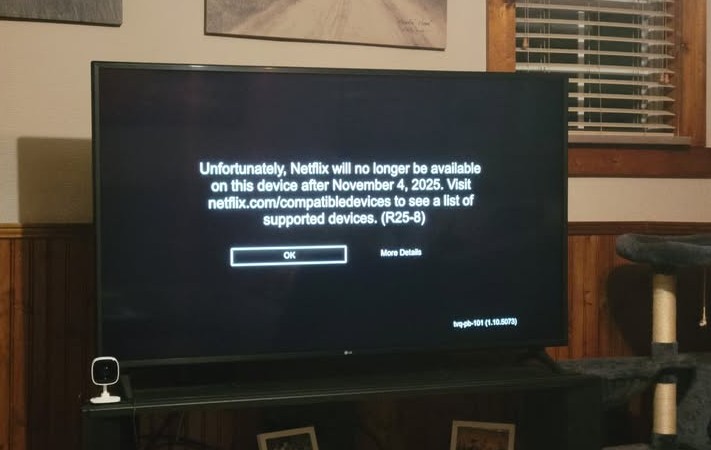
Why This Has People Frustrated
When you spend a few hundred dollars on a “smart” TV, you don’t expect it to be outdated after four years. That’s where the anger comes from. People feel like companies are pushing planned obsolescence—forcing upgrades long before the hardware actually fails. One commenter summed it up perfectly: “My grandma’s TV from the ’90s still works fine. Why does my 2021 model already need life support?”
At the same time, many tech-savvy users pointed out that it’s not the end of the world. Spending $25 on a streaming stick is far better than dropping $600 on a new TV. It’s annoying, sure, but not hopeless.
The Bottom Line
Netflix is ending support for older LG smart TVs as part of its 2025 software changes—but that doesn’t mean you have to throw yours out. A small streaming device can easily extend your TV’s life for years to come. It’s one of those rare cases where the internet outrage is understandable, but the fix is actually simple.
So if your LG flashes that message, take a breath, grab a Roku, and keep your weekend binge plans right on track.
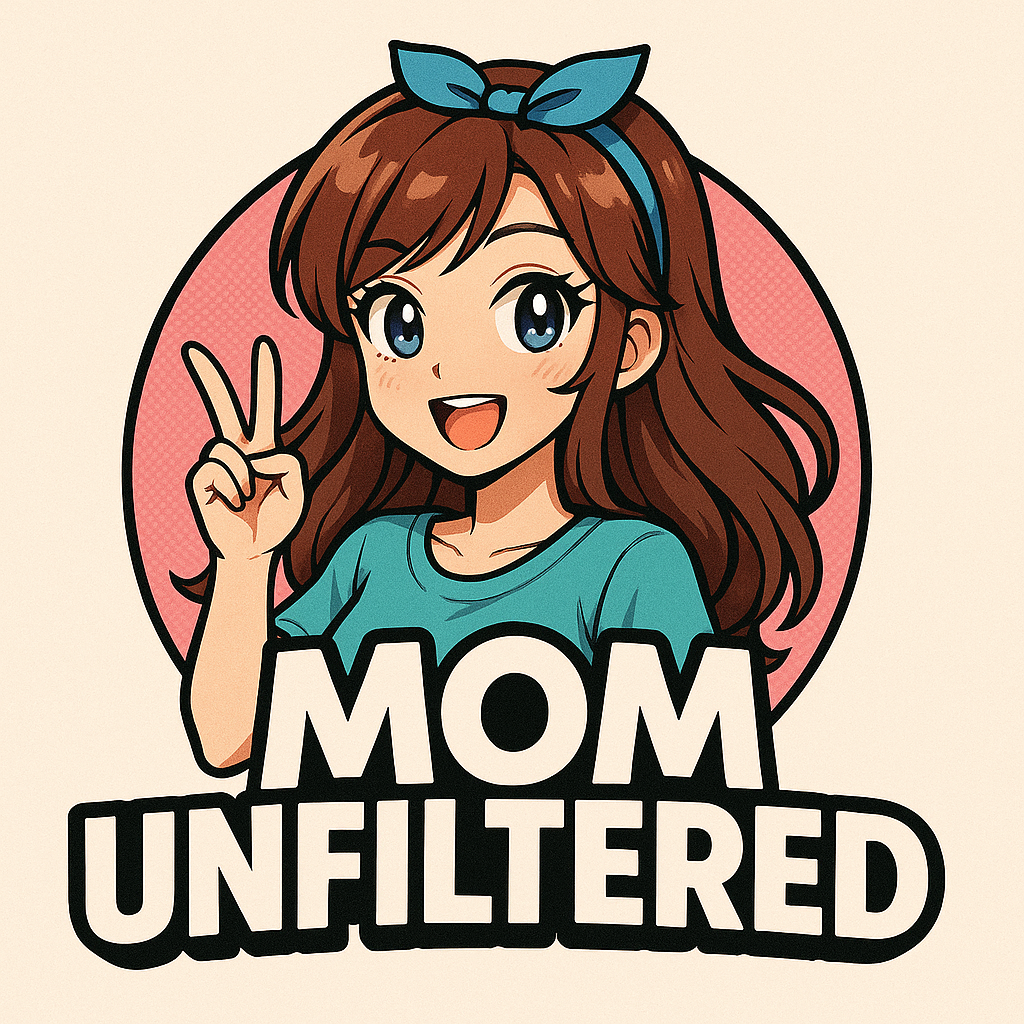

Leave a Reply