Legit Money-Making Apps for Android Users (That Actually Pay)
Are you an Android user who’s tired of hearing about all these “easy money” apps your friends swear by — just to find out they’re iPhone-only? Yeah. That frustration is real.
I went hunting for legit money-making apps that work on Android, not just iOS, and I tested them the same way I test everything for Mom Unfiltered: can a busy parent actually use this in real life without giving up their entire evening?
No gimmicks, no shady “just enter your banking password and trust us” nonsense — just apps that can bring in small but real extra cash.
As a mom, I’m always looking for ways to pull in a little side money without stealing time away from my kids. School pickup lines, soccer practice, waiting for dinner to finish, lying awake at night — those little windows add up. These apps are not replacing a paycheck, but over time, they absolutely helped cover things like snacks, gifts, groceries, and “treat the kids” money.
Best Legit Money-Making Apps for Android Users
JustPlay
One of my favorite finds is JustPlay. It lets you earn gift cards or PayPal cash just by playing casual games on Android. I tested it on my husband’s phone and saw a couple of dollars show up in PayPal after a short session. It’s fast, easy, and low-stress — perfect for those 10-minute moments where you’re just sitting and waiting for someone to come out of practice.
Best for: Busy moms who want something brainless to tap while they’re already sitting and waiting anyway.
Swagbucks
Swagbucks is one of the classics for a reason. You earn “SB” points for doing super basic tasks: taking short surveys, watching videos, playing offers, shopping through links, or downloading partner apps. I’ll open it while I’m waiting for dinner to finish, or when I’m already scrolling.
Those SB points can be turned into PayPal cash or gift cards. It’s not instant riches, but it’s consistent, and it’s legit.
Why I keep recommending it:
- It isn’t just surveys. You can earn in different ways depending on your mood and energy level.
- Cash-out options include PayPal, which most people actually want.
- It quietly stacks over time without needing full attention.
Freecash
Freecash is more of a “do a bunch of quick tasks and get paid” setup. It includes games, surveys, special offers, and even crypto payout options if you’re into that. It felt more flexible than a simple survey app because I could pick what I felt like doing.
Why Freecash stands out:
- You’re not stuck doing surveys only.
- There are usually multiple offers available at any time.
- Cash-out methods include crypto alongside traditional rewards, which some people really like.
Cash Giraffe
Cash Giraffe is aimed at people who like casual mobile gaming. You earn “gems” just for playing certain Android games, and then you redeem those gems for gift cards or PayPal.
It also has a very low cash-out threshold — around twenty cents ($0.20). That matters because psychologically, getting paid quickly once makes you more likely to stay consistent. You don’t have to grind for weeks just to see your first reward.
You’re basically turning normal “phone time” into tiny payouts you can actually touch.
Good to know: Cash Giraffe is popular in gaming reward circles specifically because it pays small amounts fast. That’s a big deal for motivation. You feel it working.
Payments are typically gift cards or PayPal, which is what most people want anyway.
InboxDollars
InboxDollars is kind of the “backup earner” I run when I’ve already drained the easy stuff in Swagbucks or Freecash for the day. It pays you to do basic, low-effort things like:
- Watching short clips
- Reading emails
- Taking surveys
It’s not intense. It’s more like: you’re already scrolling, so you might as well scroll something that pays a little.

Mobile Performance Meter & MobileXpression (Passive Income)
I also tested a few passive income apps — the ones that pay you basically for existing. Mobile Performance Meter and MobileXpression run quietly in the background and collect usage data (like app usage and network performance). In exchange, they reward you for keeping them installed.
On average, these can earn around $5–$10 a month just for letting them sit there. That’s not “quit your job” money, but “oh hey, this covered drive-thru breakfast” money? Yeah.
Important: These are data-sharing apps. You should be comfortable with the idea that they’re tracking usage patterns on your Android device. Always read what they’re collecting before you say yes.

Tips to Maximize Earnings from Android Money Apps
Here’s how to make these apps actually work for you without feeling like a second job:
1. Rotate two or three apps, not ten
Keep a small “money stack” of apps and bounce between them. For example: play a quick game on JustPlay while you’re in the pickup line, then do a Swagbucks survey later that night when the house is quiet. Use InboxDollars when the others are slow. Rotation keeps you earning without burning out.
2. Set tiny goals, not wild goals
Don’t go in thinking, “I’ll make $500 this month.” Go in thinking, “I’ll cover date night,” or “I’ll pay for birthday gifts,” or “This is grocery money.” Small wins feel good and keep you going — huge goals usually make people quit.
3. Protect your info
Only download from Google Play. Read recent reviews. Be careful with anything that demands banking logins or extremely personal info just to pay you a $5 gift card. Legit apps do not need your Social Security number just to reward you for watching video ads.
Final Thoughts (From a Mom Who Has Tested These)
Even though I’m personally an Apple user, testing these on my husband’s Android was honestly eye-opening. These legit money-making apps for Android users let you turn “dead time” — pickup lines, waiting rooms, couch scrolling — into small amounts of extra cash.
They won’t replace your income. But they can absolutely cover groceries, babysitting, or a fun family treat without needing to find childcare, take on a second job, or give up what little quiet time you get.
If you have access to an Android phone — your own, your partner’s, an older one nobody’s using anymore — it might be worth setting a couple of these up and seeing what you can build over a few weeks. You’re already on your phone. You might as well make it work for you.
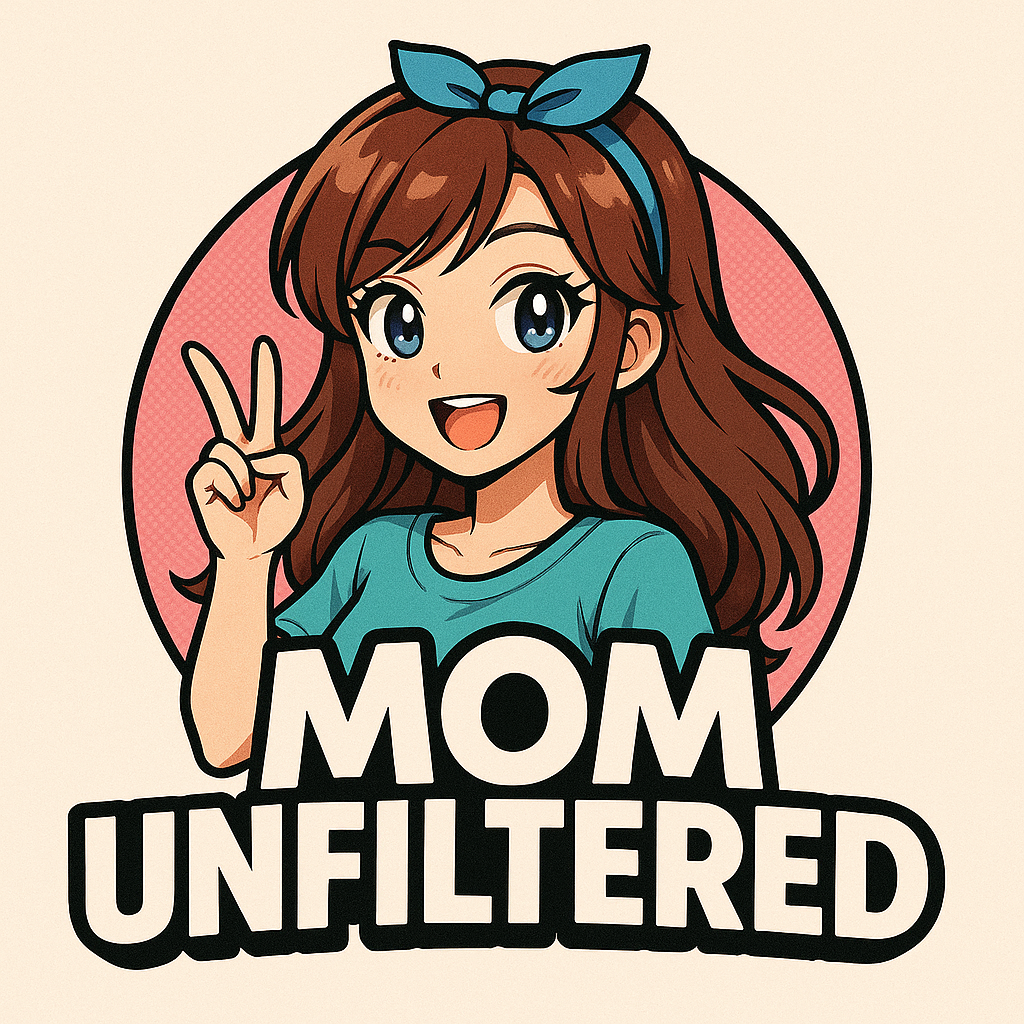

Leave a Reply