If you’re considering Glimpse, stop right now. This so-called trend discovery tool claims to enhance Google Trends, but in reality, it hijacks the platform, limits functionality, and pushes you toward a paid plan. After testing it myself, I can confidently say it’s not worth the hassle. In this Glimpse Trends review, I’ll break down exactly why I uninstalled it and why you should avoid it, too.
What is Glimpse Trends Supposed to Do?
Glimpse markets itself as an AI-driven trend discovery tool that gives users deeper insights into search trends. It claims to help businesses, marketers, and content creators spot emerging trends early, making it sound like a must-have tool for anyone who relies on data-driven decisions.
But here’s the problem: instead of being a helpful addition to Google Trends, it takes over the entire experience, making it frustrating to use. If you’re used to Google Trends’ clean, free, and easy-to-use interface, you’ll be annoyed the moment you install Glimpse.
How Do Glimpse Trends Work?
Glimpse works as a browser extension that integrates with Google Trends. It overlays additional data and insights, supposedly helping users see more detailed trend trajectories. However, once installed, it modifies Google Trends so much that the original tool becomes harder to use.
The free version only allows 10 searches, and one is automatically used up without your consent, just as a demo. After that, you’re hit with constant paywalls, limiting what you can actually access.
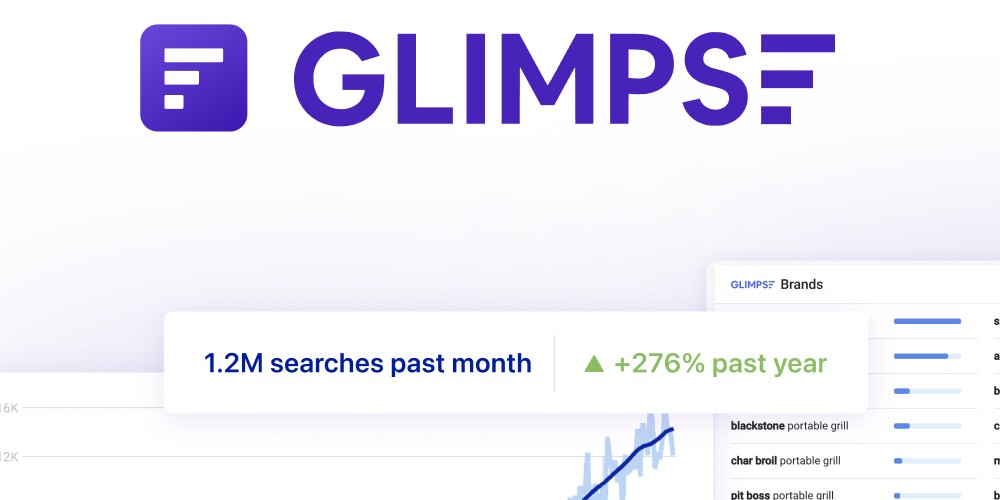
The “Free” Plan is a Joke
Glimpse technically offers 10 free searches, but don’t get too excited. Right away, it burns one of your searches automatically, just to show you how it works. No option to skip, no choice in the matter—just gone. That leaves you with nine, and even those are so limited that they’re basically useless.
The moment you try to access real insights, you hit a paywall. Want to see long-term trend data? You have to pay. Want deeper analytics? Pay again. And guess what? You can get almost all of this information for free with a little common sense and Google Trends.
How Much Does Glimpse Trends Cost?
If you want full access, Glimpse makes you hand over your credit card. The paid plans start at around $29 per month, with higher tiers for additional features. But after using the free version, I had zero confidence that the paid version would be worth it.
Glimpse tries to convince you it’s offering something groundbreaking, but in reality, it’s just locking up data that was already free. If I’m going to pay for a tool, it had better give me insights I can’t get elsewhere—not just make an existing free tool harder to use.
Is Glimpse Safe to Use?
Technically, Glimpse is safe in the sense that it won’t harm your computer, but that doesn’t mean it’s a good experience. It takes over Google Trends, modifies your browsing experience, and can be annoying to fully uninstall.
When I removed it, I still noticed leftover changes in Google Trends until I cleared my cache and restarted my browser. If you decide to install it, be prepared for a frustrating cleanup process if you don’t like it.
Uninstalling Glimpse is a Hassle
After realizing Glimpse was making Google Trends worse, I decided to uninstall it. But even after removing the extension, some weird glitches persisted until I cleared my cache and restarted my browser.
For a tool that claims to be helpful, it acts more like a virus—hard to get rid of and leaves a mess behind.
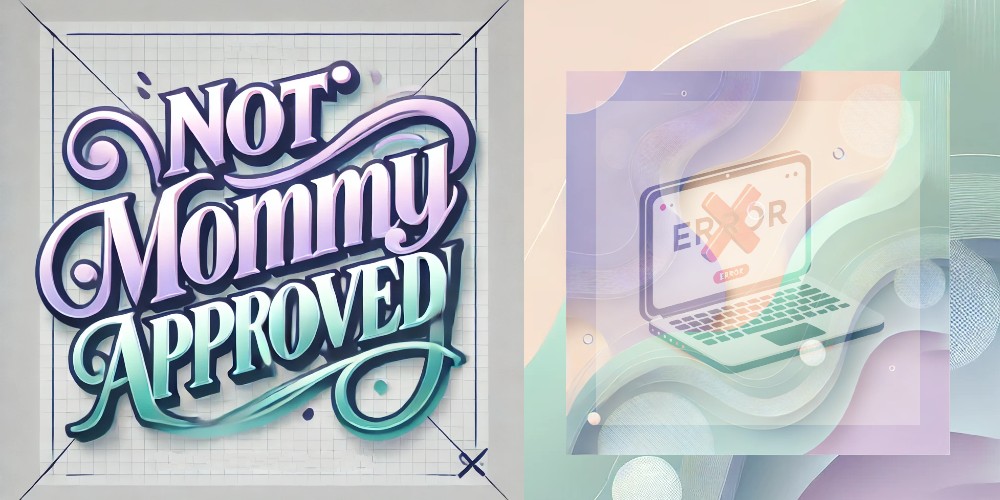
Final Review: Skip Glimpse and Stick with Google Trends
If you’re looking for a reliable, free way to track trends, Google Trends is still the best option. Glimpse tries to fix something that isn’t broken, and in the process, it makes everything harder to use while aggressively pushing a paid subscription.
I can’t recommend it to anyone—especially when Google Trends is already free and more reliable. If you’ve been searching for a Glimpse Trends review, here’s the bottom line: don’t waste your time.
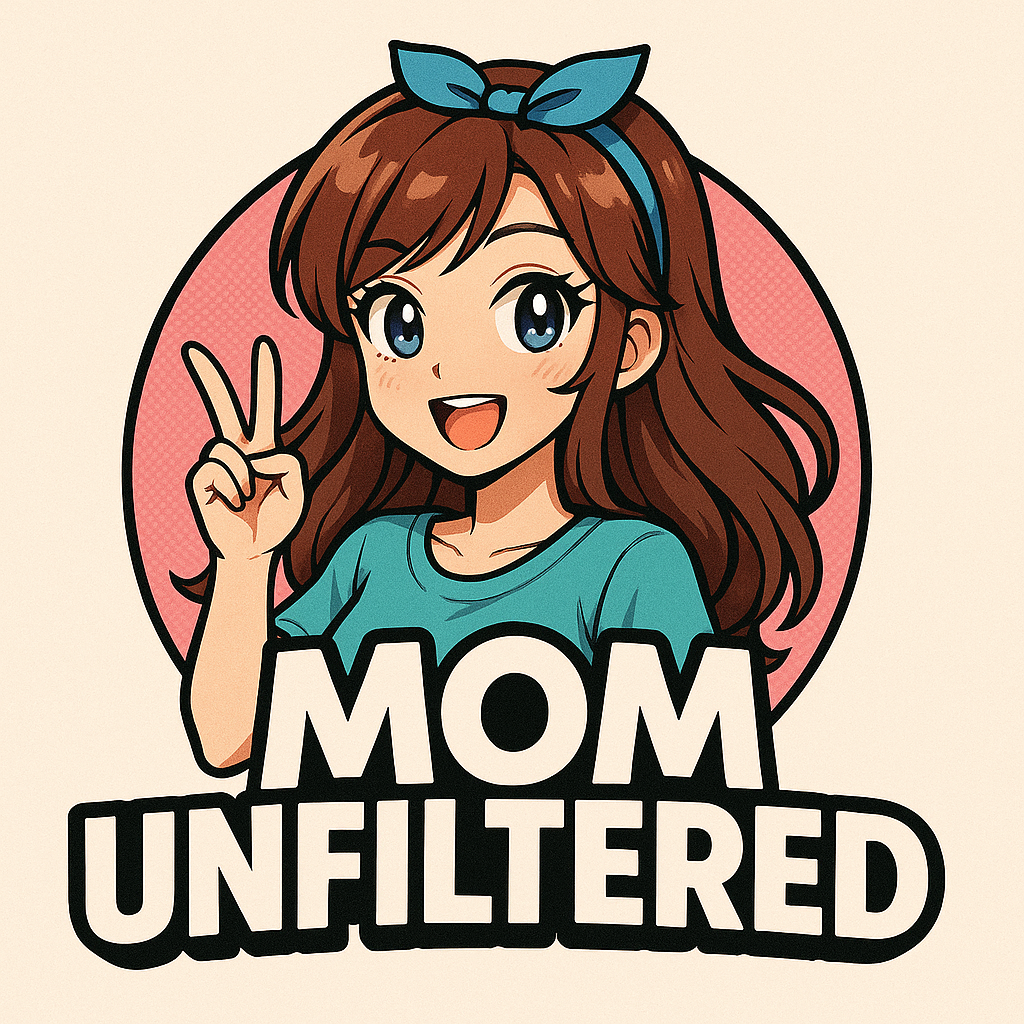

Leave a Reply