As a busy mom and small business owner, finding tools that actually make life easier (not more complicated) is a must. The best payment apps for small businesses can simplify transactions, save time, and take a load off your mental checklist. But with so many fintech options out there, how do you know which ones are safe, user-friendly, and truly worth your time?
Don’t stress, Mom-Friends — we’ve tested more than a few of these platforms ourselves. The team here at Mom Unfiltered has rounded up the best payment apps for small businesses in 2025 to help you find the right fit for your workflow.
5 Best Payment Apps for Small Businesses in 2025
Today’s top payment apps make managing your business smoother, from sending invoices to accepting in-person card payments. Here are five of the most trusted options we recommend to help you balance home and work life while keeping your finances organized.
1. Square: The All-in-One Solution
Square remains a fan favorite among small business owners — and for good reason. It’s one of the most intuitive and comprehensive payment processors out there, offering everything from point-of-sale tools to inventory management and sales tracking. For moms juggling home life and business, it’s a total time-saver.
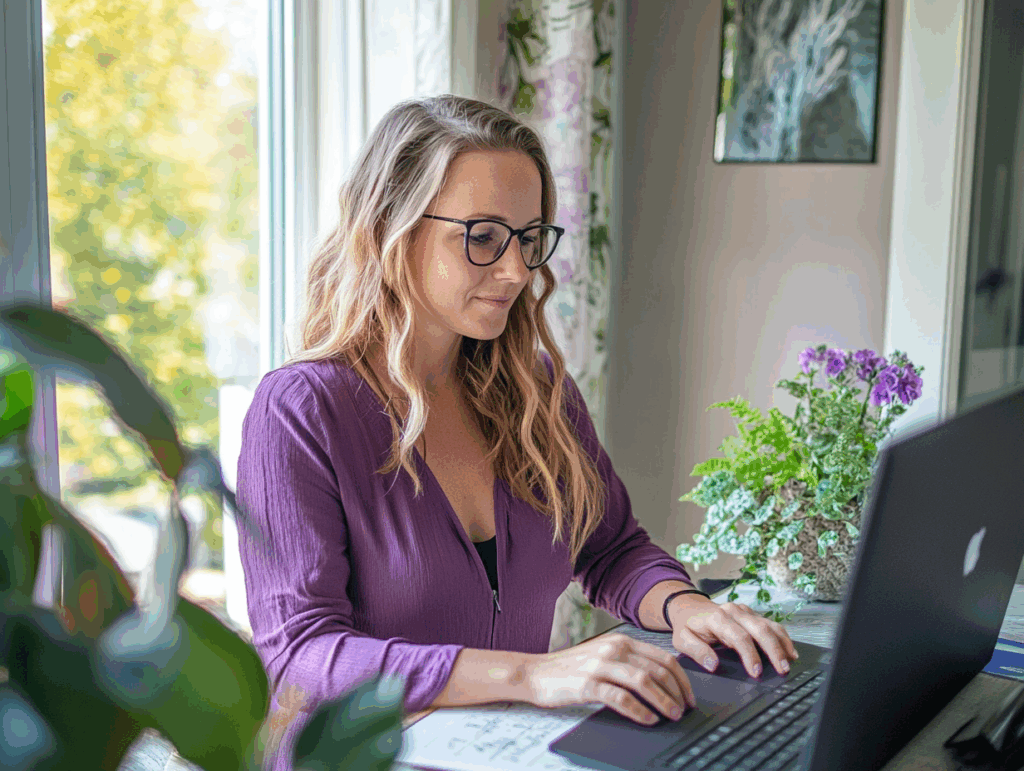
Getting started with Square is quick — just sign up, customize your payment options, and you can start accepting payments almost immediately. The app also integrates with multiple POS systems and offers both virtual and physical card readers. I personally love how easy it is to send invoices via email or payment links and how reliable their on-site card processing tools are. You can even connect a portable card reader to your phone for on-the-go transactions.
Funds are available right away for a small instant transfer fee, or you can choose a standard 2–3 day bank transfer for free. Square also allows you to open a Square checking account with its own routing and account number. You’ll get a debit card linked directly to your balance, so you can access your funds anytime — just like any other bank account. Plus, their customer service is quick, responsive, and actually helpful.
Why Square Is One of the Best Payment Apps
Square is truly an all-in-one solution. You can run your entire business from one dashboard, including invoices, payments, deposits, and even payroll if needed. For simplicity, affordability, and reliability, it’s hard to beat.
2. PayPal: Versatility and Global Reach
PayPal is one of the most well-known names in the online payment space, offering versatility and worldwide reach. Whether you’re selling handmade crafts or managing freelance work, PayPal makes it easy to accept payments from clients all over the globe.

With built-in invoicing tools, PayPal lets you send professional invoices and track payments effortlessly. It integrates with countless e-commerce platforms, making it ideal for mompreneurs selling through Etsy, Shopify, or even Instagram.
PayPal offers both personal and business accounts. Personal accounts are great for occasional transfers, but if you’re running a full-fledged business, a PayPal Business account gives you access to more advanced tools like payment buttons, checkout integrations, and the ability to process card transactions. Their business debit card is also handy for immediate access to your funds.
Important Warning About PayPal
While PayPal is convenient, it’s not a bank. That means your funds aren’t FDIC-insured, and the company reserves the right to freeze or hold your account funds if something flags their system. It’s rare, but it happens — and when it does, those funds can be held for up to 180 days. To be safe, transfer money from PayPal to your bank account regularly so you’re not caught off guard if your account gets flagged.
3. Stripe: Advanced Tools for Online Businesses
If your business lives mostly online, Stripe might be your best bet. Known for its powerful customization and developer-friendly setup, Stripe integrates directly with websites, apps, and e-commerce stores.
Stripe supports payments via credit card, ACH, and digital wallets, and even allows you to embed secure checkout forms directly on your site. You’ll also find powerful analytics tools to monitor sales trends, customer behaviors, and recurring payments — perfect if you like data-driven decision-making.
While it can feel a bit more technical than Square or PayPal, Stripe’s flexibility is unmatched. Their customer support team is top-notch and great at walking you through integration or troubleshooting issues.
4. QuickBooks Payments: Built-In Accounting Integration
If you already use QuickBooks for bookkeeping, QuickBooks Payments might be the easiest upgrade you’ll ever make. This payment system syncs automatically with your accounting data, giving you an up-to-date snapshot of your finances at all times.
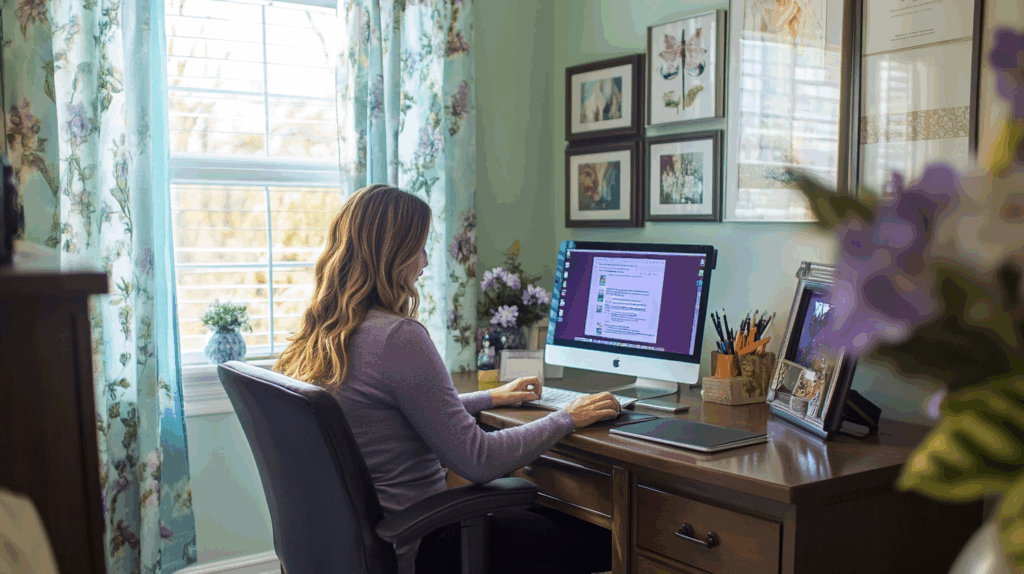
With features like recurring billing, mobile payments, and real-time syncing, QuickBooks Payments streamlines invoicing and bookkeeping in one place. You can easily attach receipts, categorize expenses, and track contractor payments — all from your dashboard. It’s especially great for moms who manage both personal and business budgets because it eliminates the stress of manual record-keeping.
5. Zelle: Fast & Simple Bank-to-Bank Transfers
Zelle focuses on speed and simplicity. It’s perfect for businesses that need to move funds quickly without waiting days for transfers. Payments between participating banks typically process within minutes, making it great for paying contractors, vendors, or splitting costs with collaborators.

However, Zelle is designed for use within your bank’s ecosystem, so your financial institution must support it. You can check if your bank works with Zelle through your mobile banking app. If your bank isn’t partnered, you won’t be able to use Zelle for payments — that’s its biggest limitation.
Final Thoughts: Choosing the Best Payment App for Your Small Business
Picking the right payment app depends on your unique business needs. If you want something all-in-one, Square is unbeatable. For global reach, PayPal stands out. Tech-savvy moms running online shops will love Stripe, while QuickBooks Payments is perfect for those already deep in the QuickBooks ecosystem. And for lightning-fast transfers, Zelle keeps it simple and secure.
At the end of the day, the best app is the one that saves you time, simplifies your workflow, and gives you more freedom to focus on what matters — your family and your business. Have a favorite payment app? Share your experience in the comments below and check back at Mom Unfiltered for more real-world financial advice for moms.
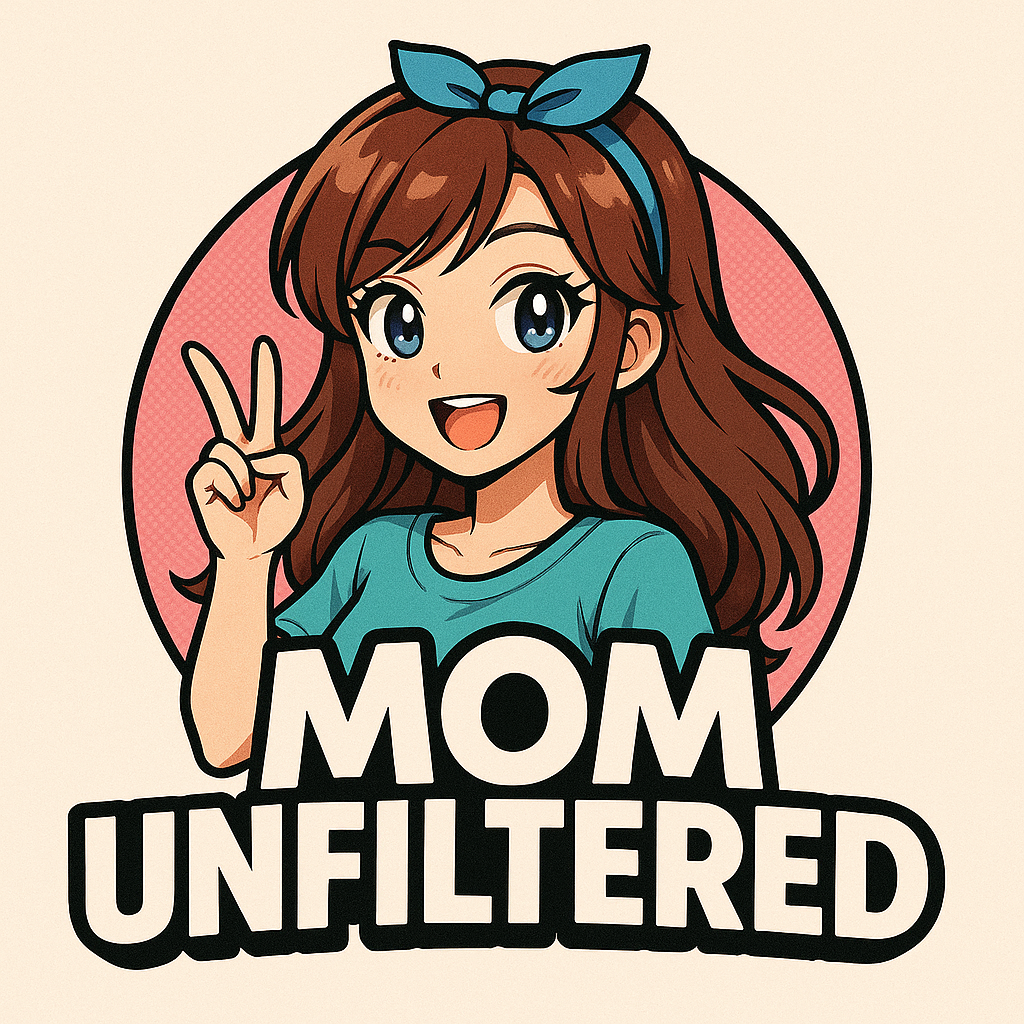

Leave a Reply